Nithra V Card serves as a versatile tool for designing e-visiting cards that enable seamless sharing with friends, clients, and business associates. As an Android app, it offers the capability to create both personal and business cards, catering to your diverse professional and social needs. This digital card creation not only enhances your networking efficiency but also brings a touch of personalization to every card you share.
Custom Card Creation
By providing options for both personal and business cards, Nithra V Card allows you to tailor your profiles and easily adjust them according to your preferences. You can design cards with a simple drag and drop feature, placing elements wherever you deem fit. Whether you need a standard business card for professional interactions or a personal one for more casual exchanges, this app is designed to facilitate an easy and intuitive card creation process.
Design Flexibility and User-Friendly Interface
Offering two distinct card views, horizontal and vertical, Nithra V Card ensures your card layout aligns with your stylistic preferences. These design options are complemented by a variety of templates that make card creation straightforward and flexible. With simple adjustments to color, font, size, and image dimensions, you can craft a card that accurately reflects your identity or brand. Furthermore, the app empowers you to manage multiple profiles simultaneously, easily switching and editing as needed.
Effortless Sharing and Card Management
After crafting your cards, Nithra V Card provides quick sharing methods to distribute your card digitally in no time. Whether for a meeting or a casual encounter, sharing your contact details has never been simpler. Additionally, the 'My Cards' feature allows you to view all your created cards easily, ensuring you have a convenient overview of your digital cards across different categories.
Requirements (Latest version)
- Android 4.0, 4.0.1, 4.0.2 or higher required












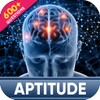


















Comments
There are no opinions about Nithra V Card yet. Be the first! Comment